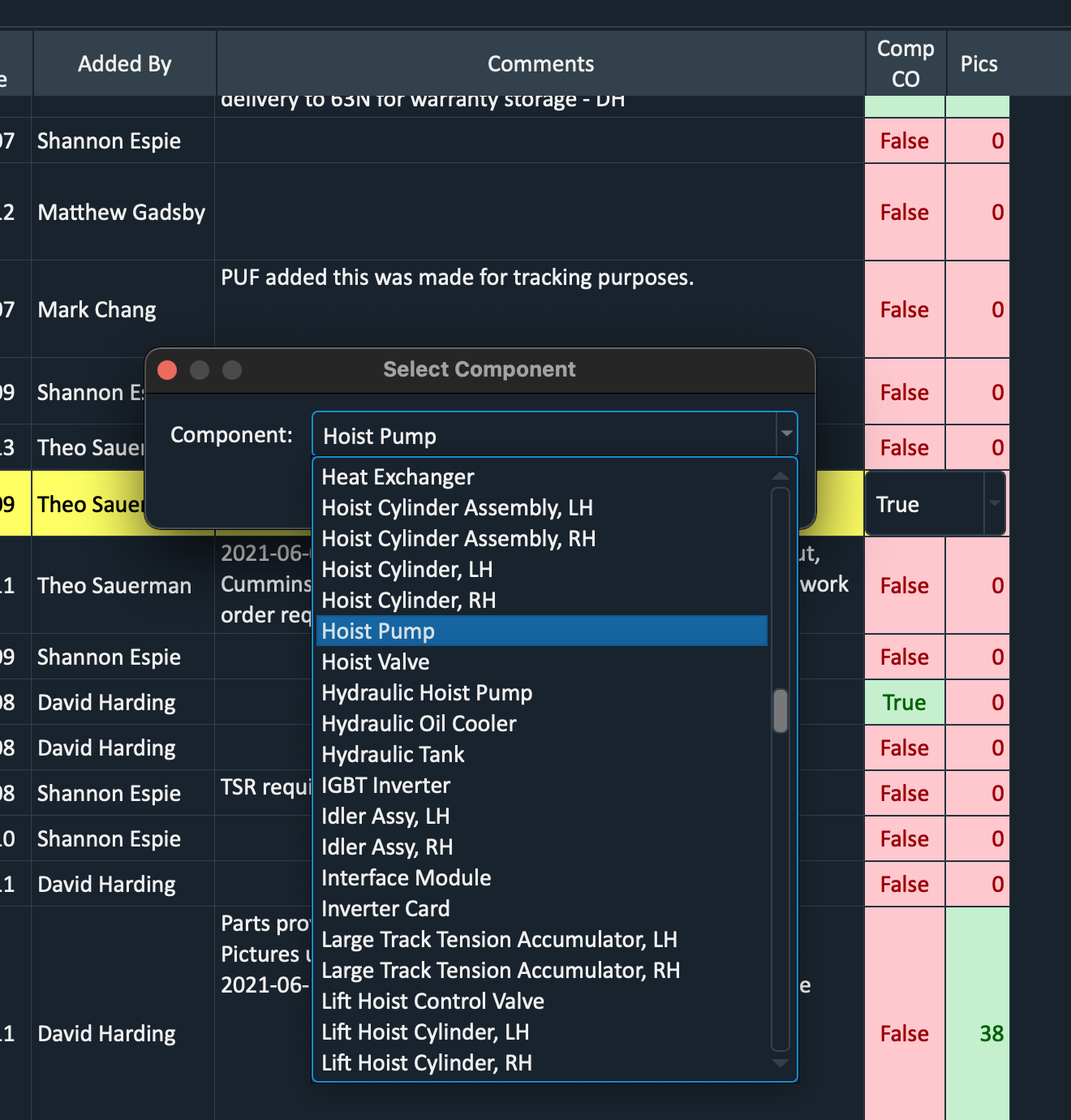Dialogs#
Some additional functionality is exposed in dialog menus.
Details View#
The “Details Veiw” is a menu to view all underlying fields for a single event (eg all fields from the Event Log, Work Orders, TSI, and Component CO tables).
Ctrl + Shift + DUseful to view, or edit fields for an event which are not displayed in the current table view.
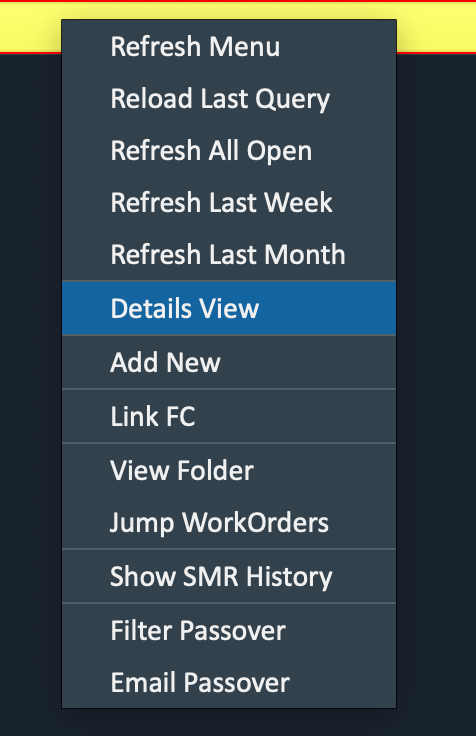
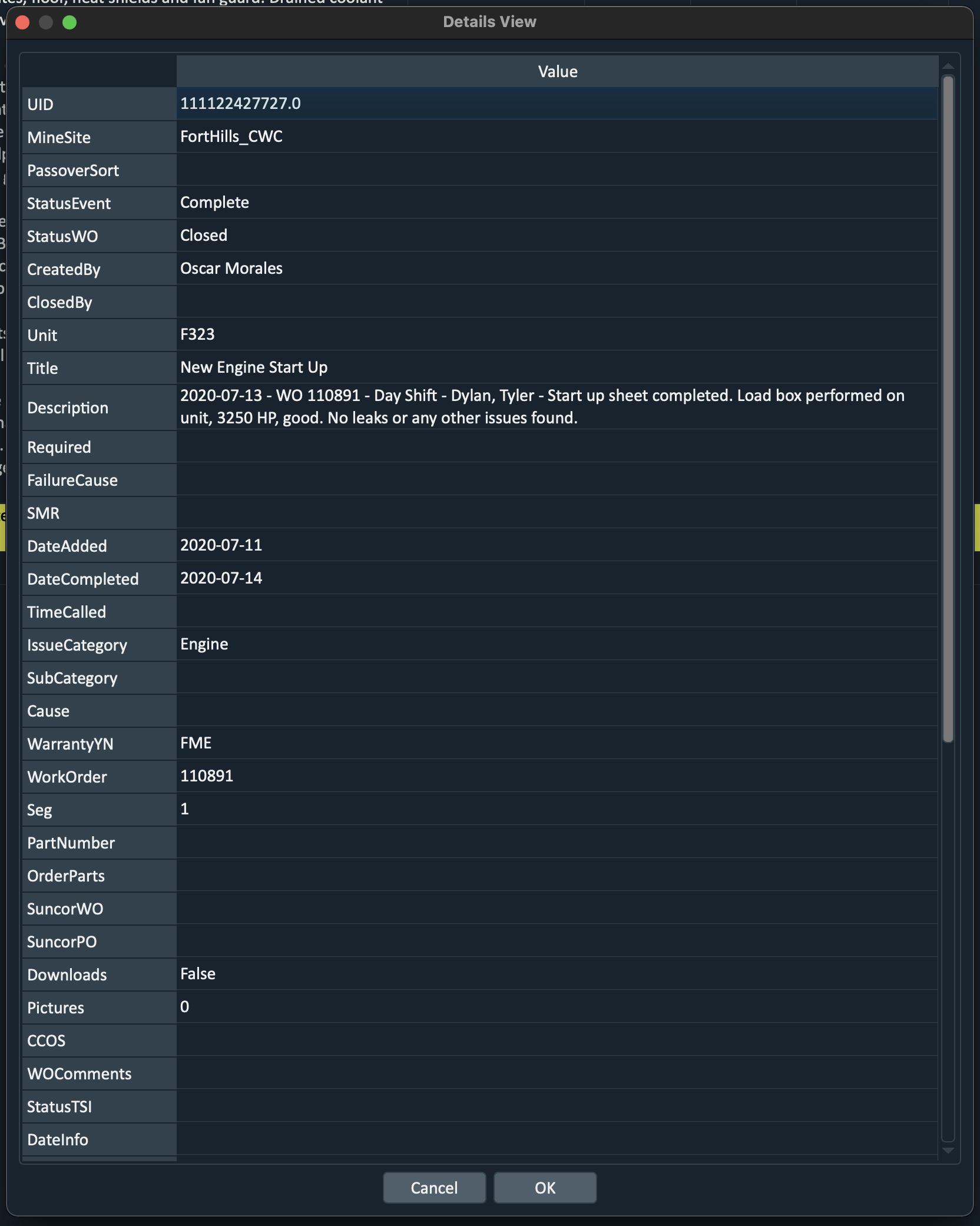
Change Minesite#
Quickly change the current minesite.
Ctrl + Shift + M
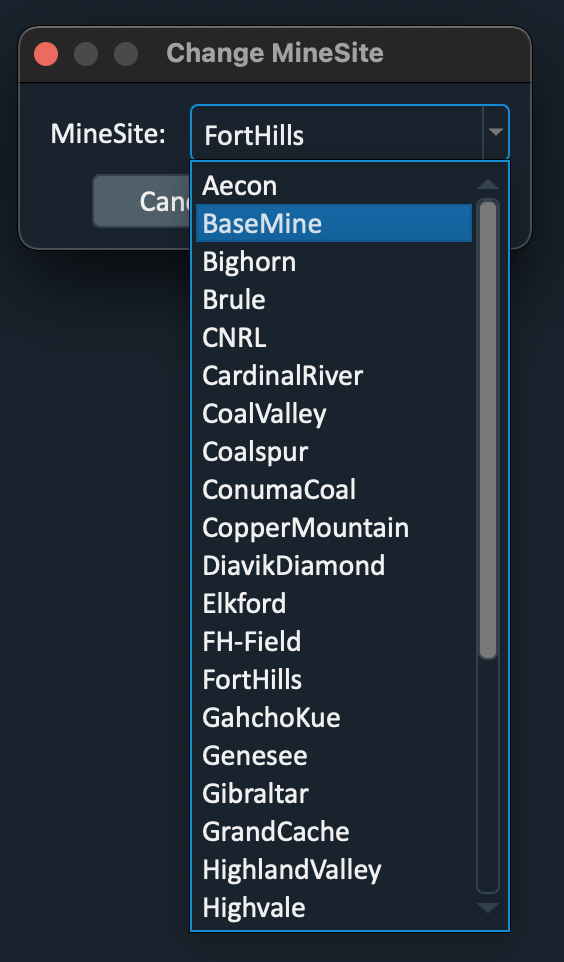
Search#
Search raw text of all cells loaded in current table.
Ctrl + F
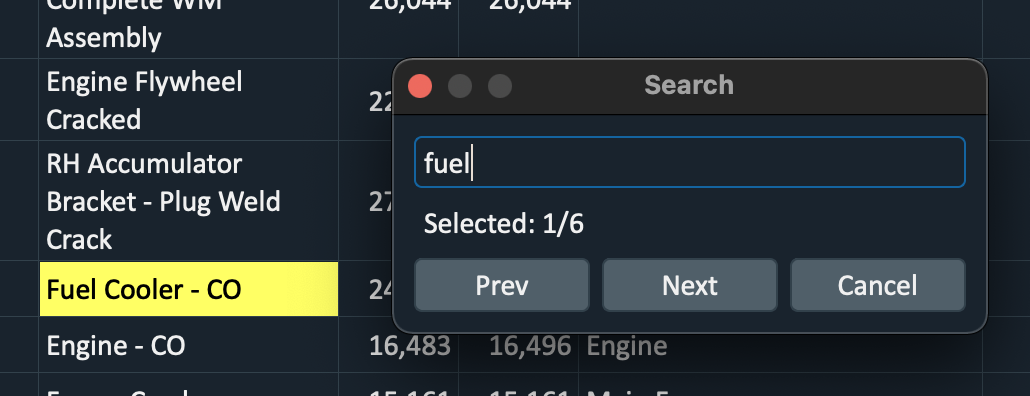
SMR History#
View the SMR history of a specific unit per day.
Right click on any event which has a unit field to view
Note
Only available for FortHills and BaseMine units currently. Can be set up for other minesites if requested.
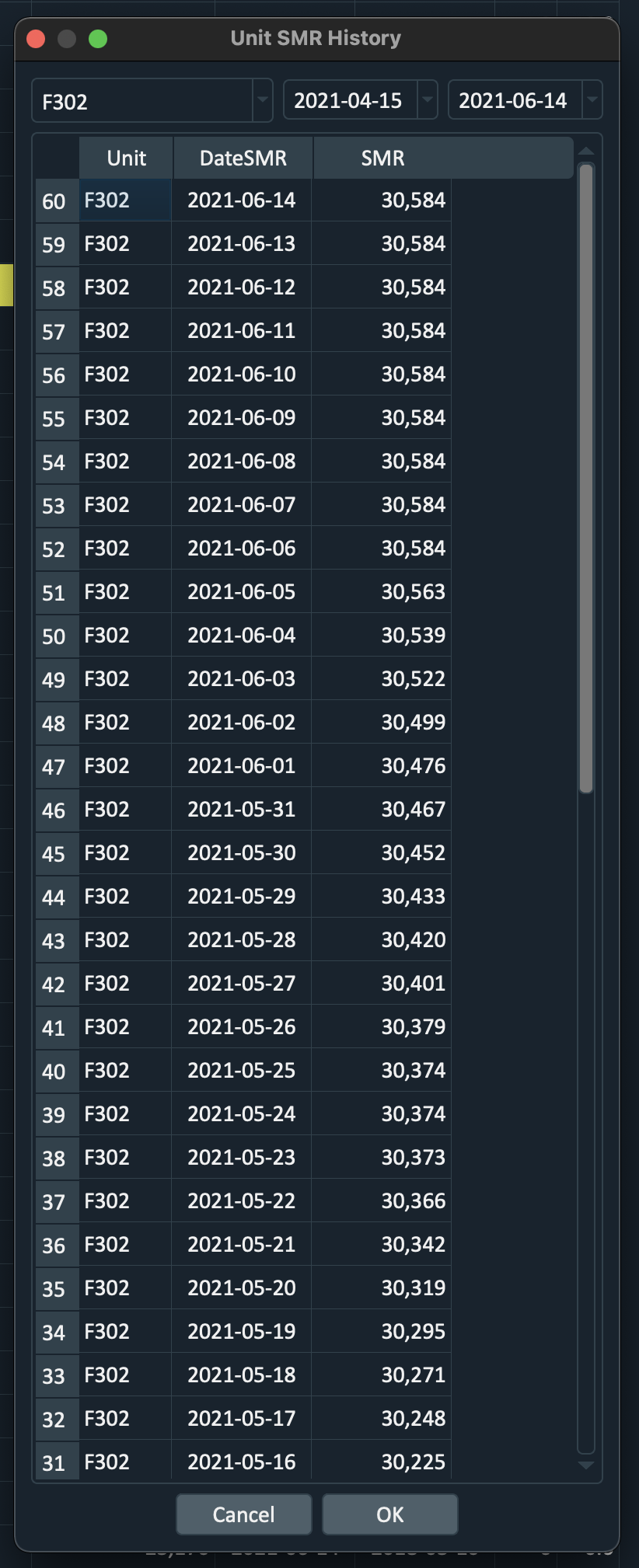
Failure Report#
Create a word or pdf failure report for a specific event.
Note
If the PLM box is checked and recent PLM records are missing from the database, the Event Log will scan for new PLM files on the p-drive and import them. This could take ~1 min.
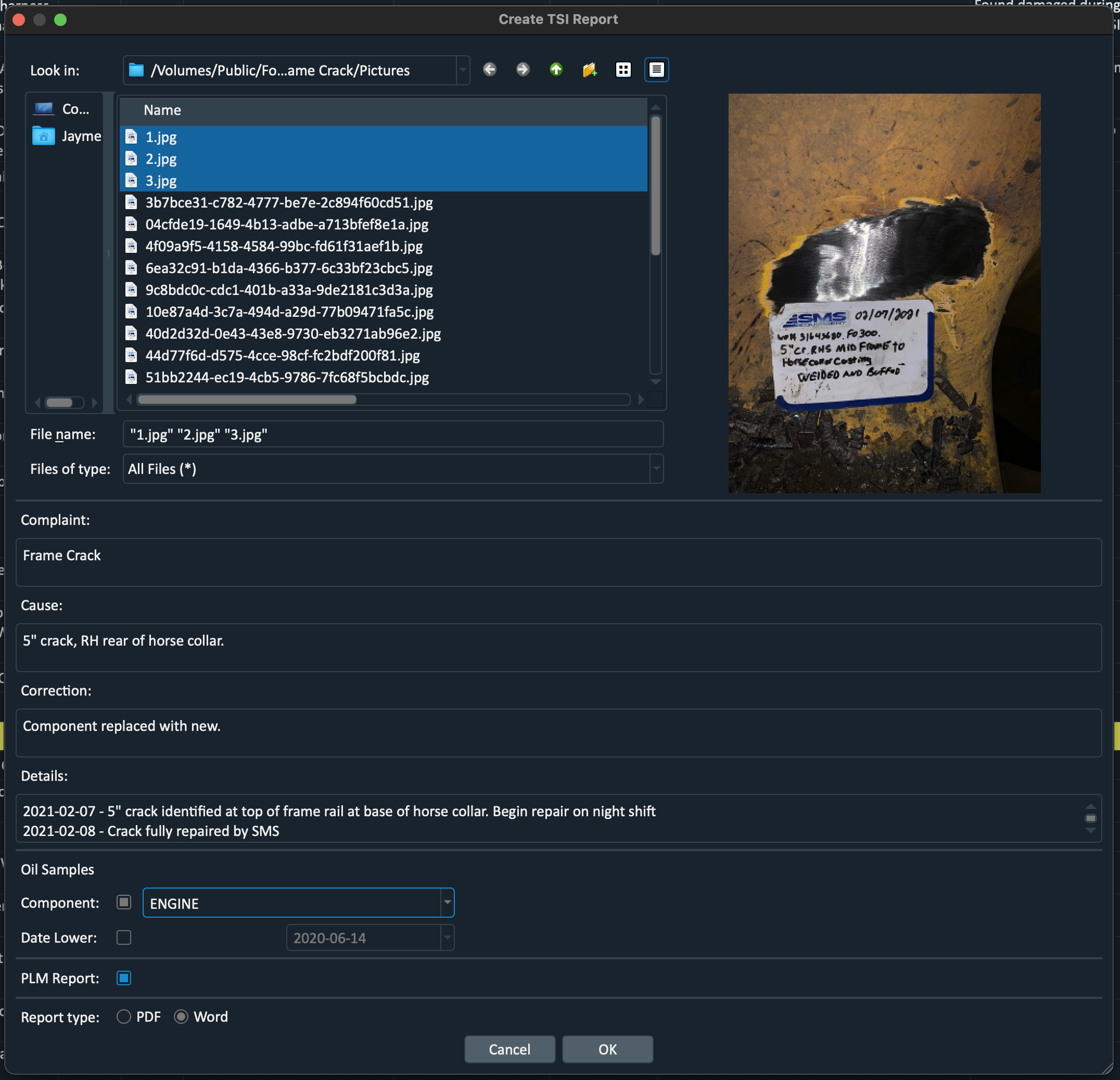
Select Component#
Select the component for a component changeout event.