Tables#
Each table in the Event Log displays specific data and performs specific actions.
Tip
Filter/sort the contents of the current table by right clicking on a header cell.
Events#
All “event” tables share the same row in the database, but provide different views and functions.
Event Log#
Technical details of work performed.
Record of full event history per unit
Eg failure cause, resolution, etc
Email active items in passover
Tip
Try to keep event descriptions detailed yet concise. Nobody wants to read your wall of text.
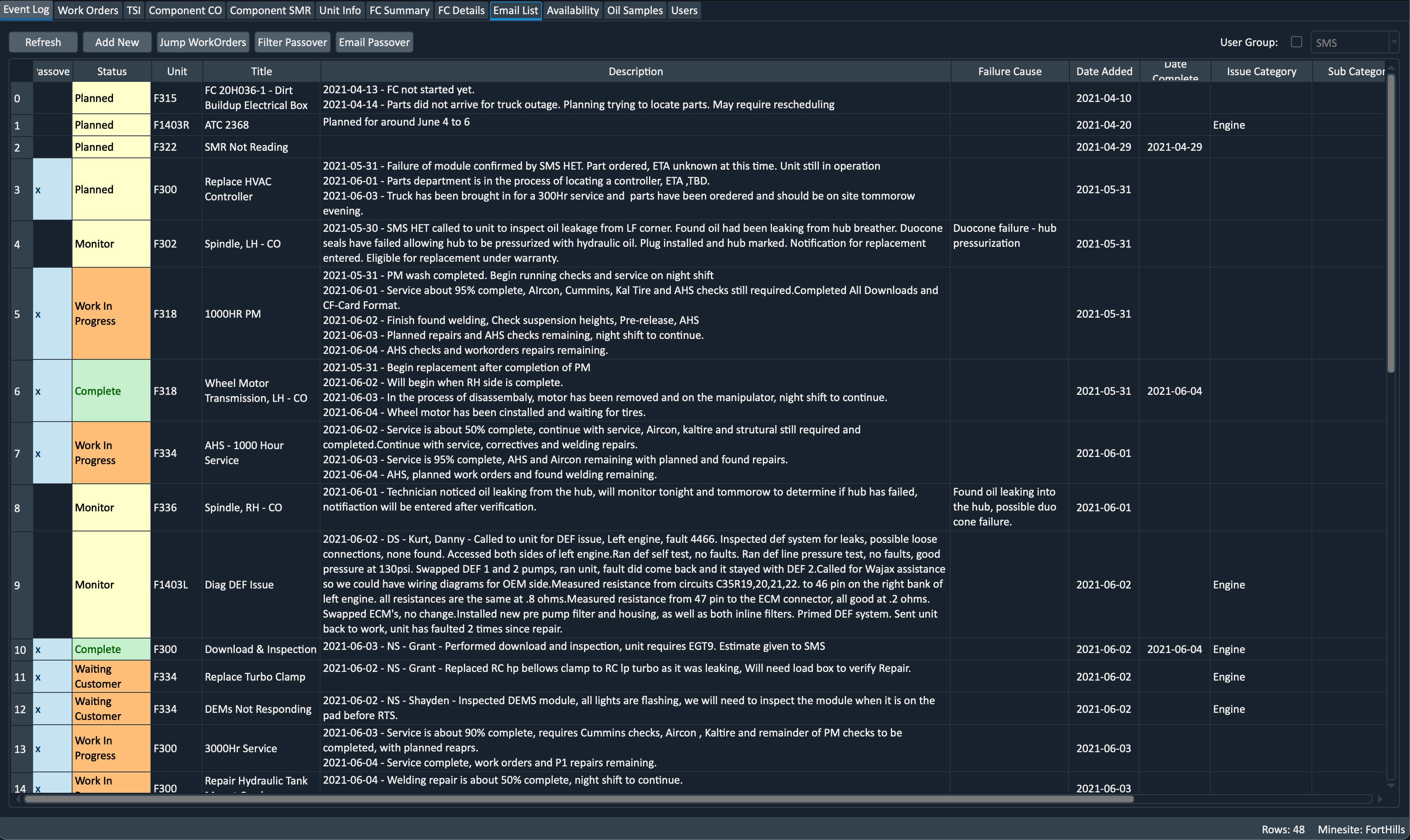
Work Orders#
Administrative/warranty related info.
Send “Open Work Order” request emails
Initiate component changeout records
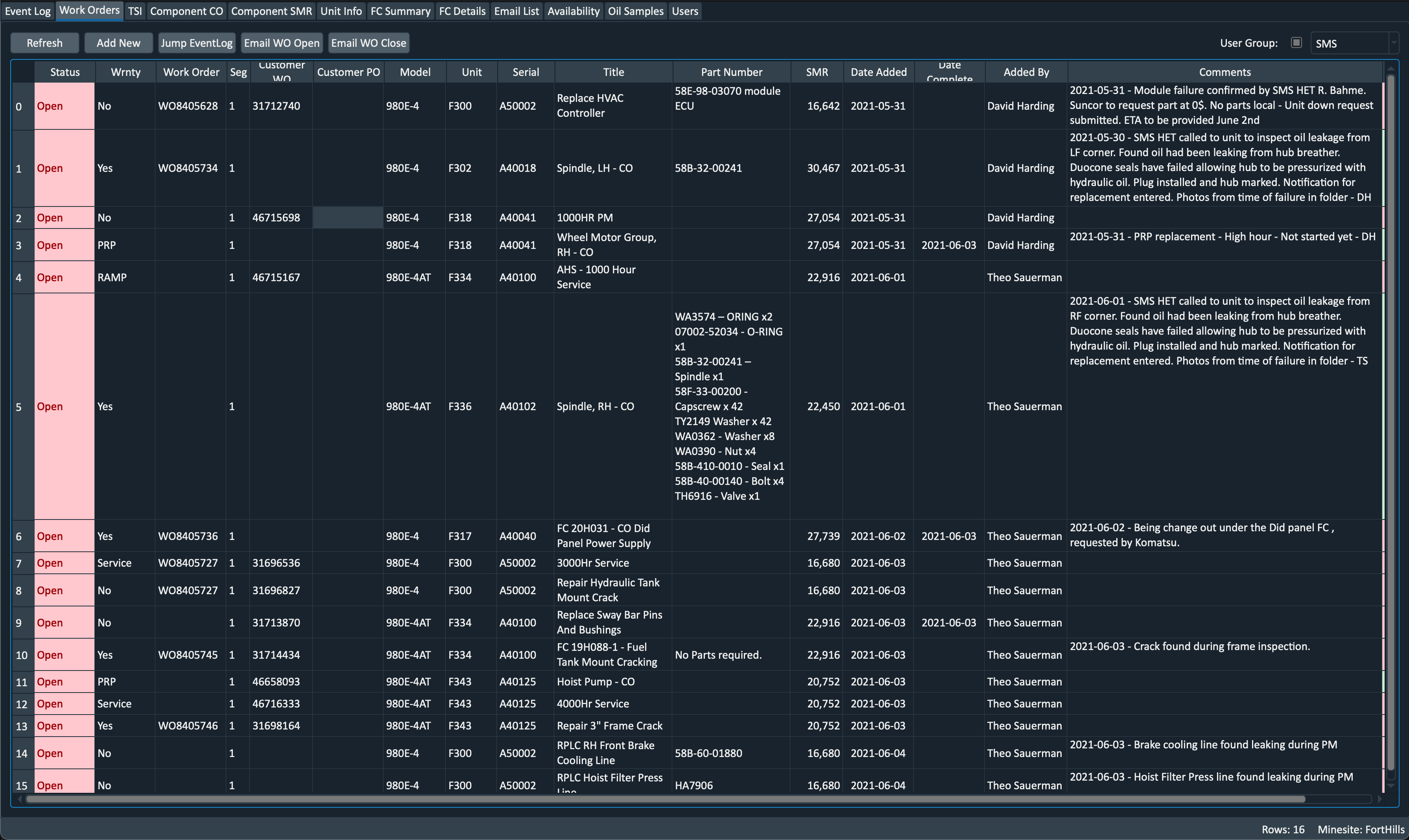
TSI#
TSI is a Komatsu term for Technical Service Information, but this tab is broadly for creating and organizing faiulre reporting. It can be used to:
Create Failure Reports
Auto-fill TSI info to KA website
Email failure reports
Note
A new TSI row can be created from a different table with Rows > Create TSI.
Tip
Use the Refresh Open (User) button to show only open TSI records you have created.
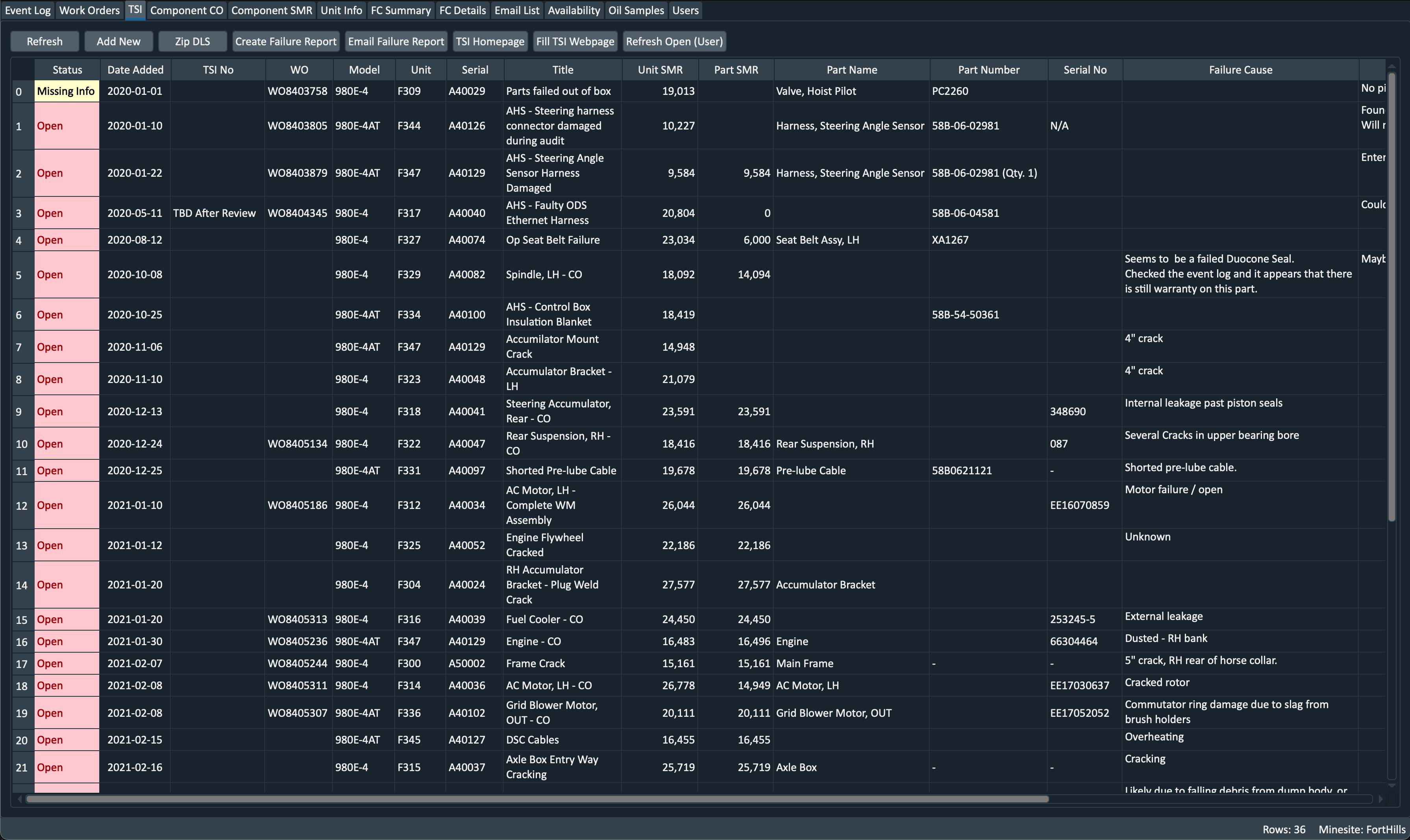
Component Changeouts#
History of all major component changeouts per unit.
To mark an event as a “Component Changeout” either:
Mark the event as a changeout when adding a new event in the Add Event Menu, or
Set the
Comp COfield toTruein the Work Orders tab, which will launch the Select Component Menu.
Warning
When adding new component changeout records, make sure to check the history in the event log first.
An event may already exists for the component you’re adding, but may not have been correctly marked as a “component changeout”.
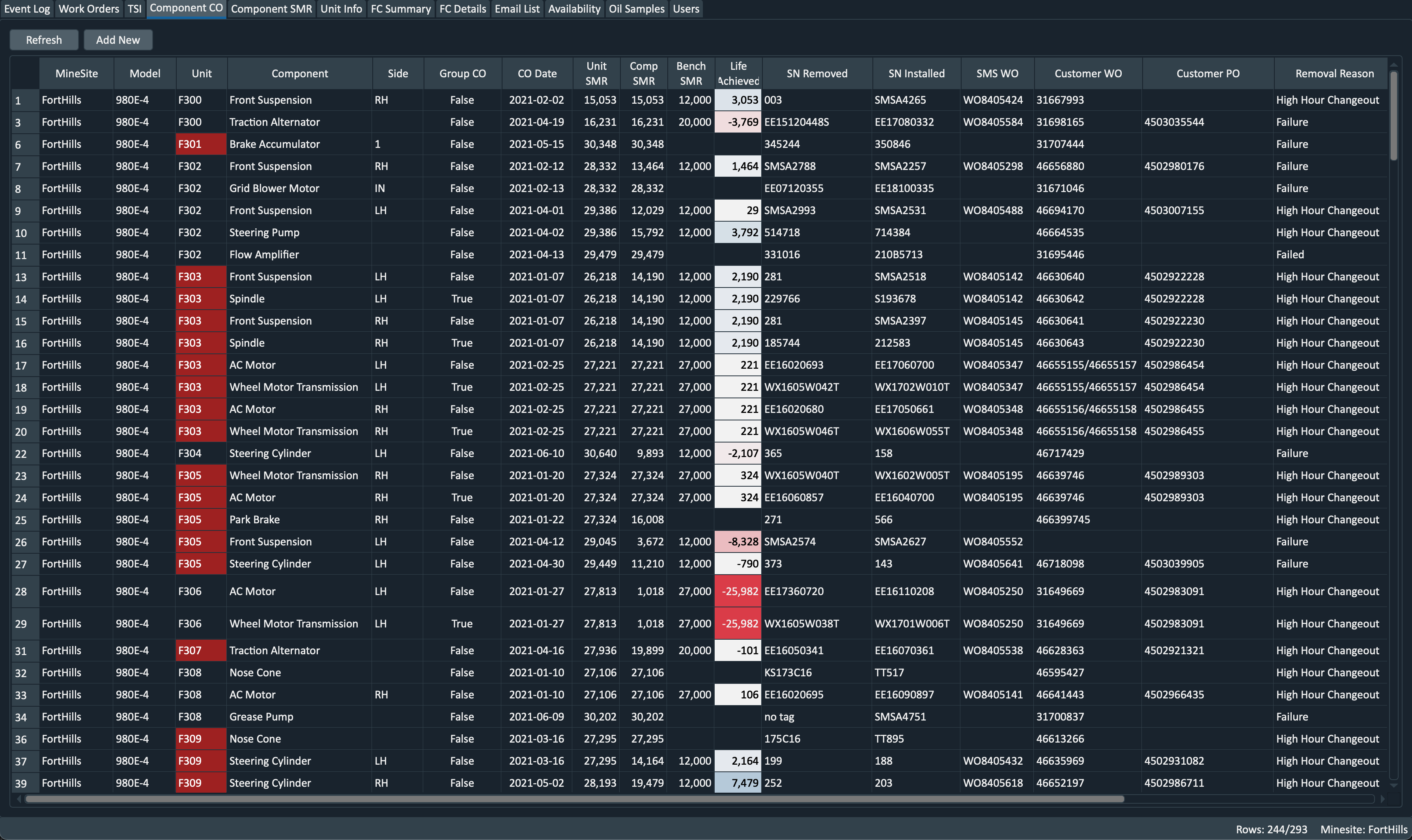
Units#
Component SMR#
Currently installed component age, serial number, life remaining. (Read-only table).
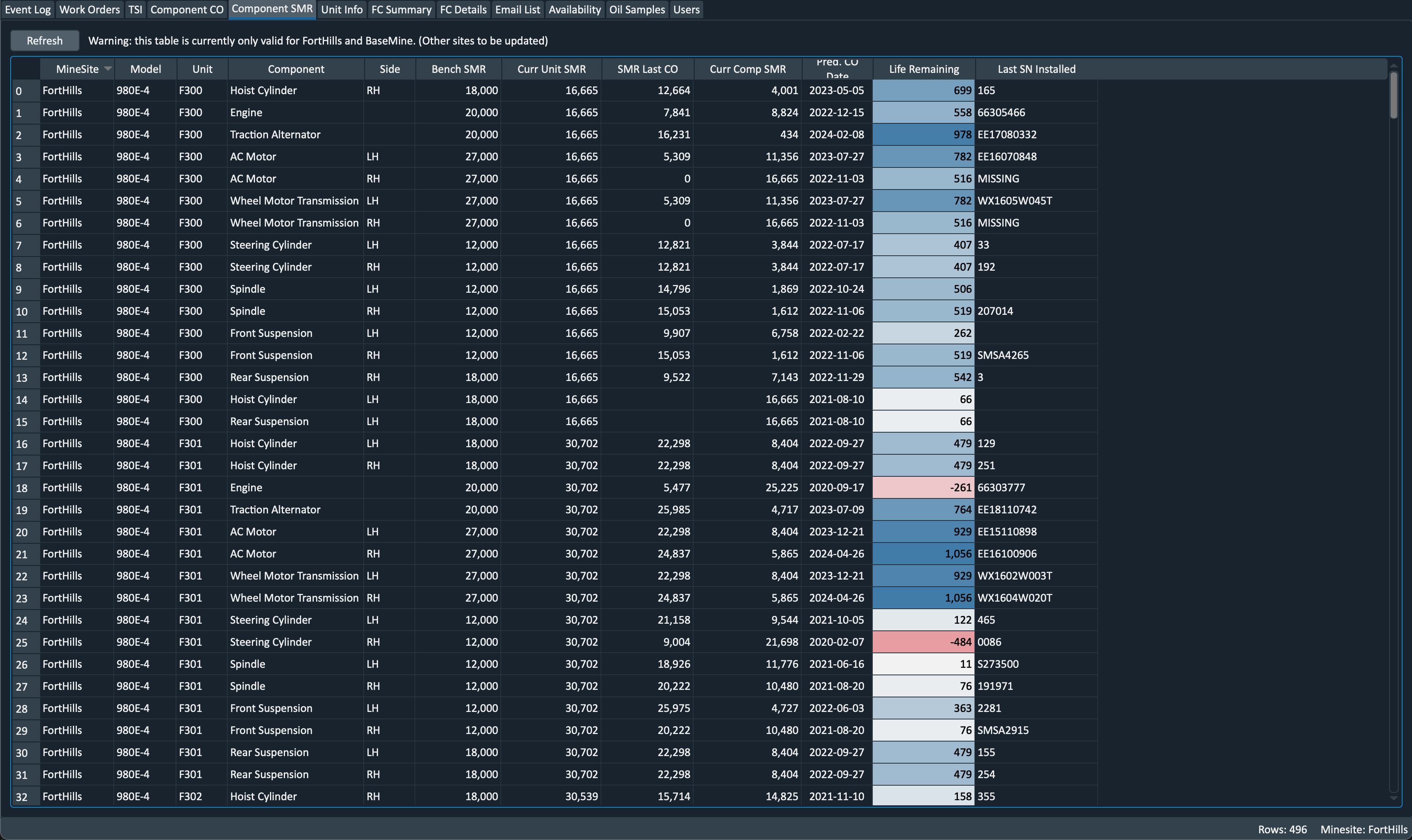
Unit Info#
Single source of truth for all units in the Event Log database.

Adding New Units/MineSites#
MineSites are dynamic and do not need to be added explicitly. They will show up in all the relavent locations by adding units with the desired MineSite.
Units can be added manually one at a time:
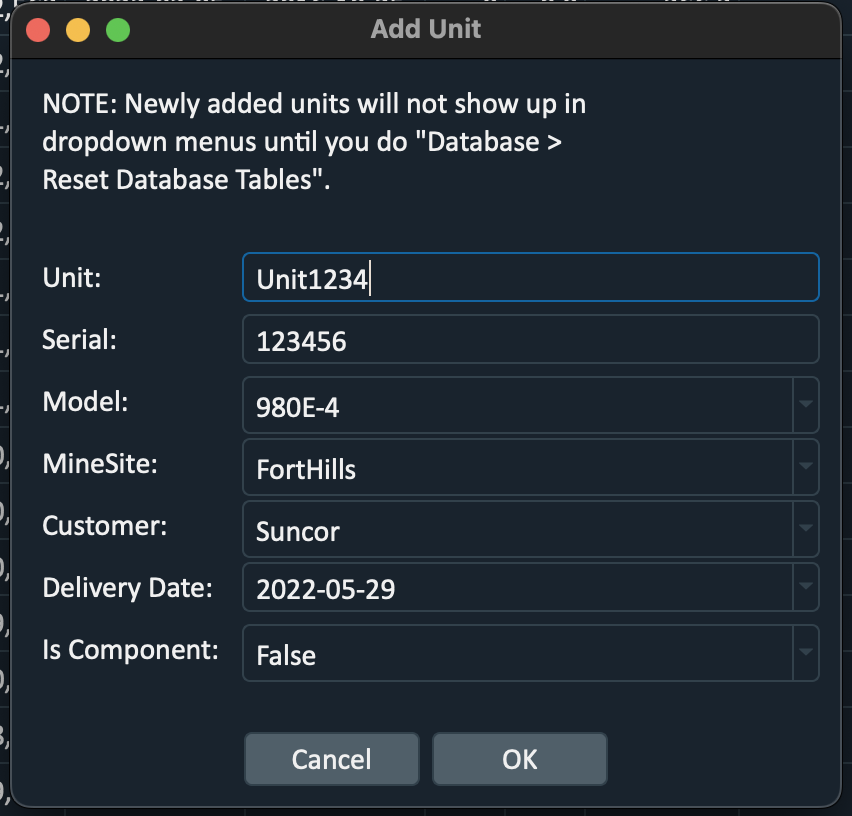
Or, in bulk by providing a .csv file (NOT excel) with a single table with the following headers
Unit
Serial
Model
MineSite
Customer
Delivery Date (
YYYY-MM-DD, optional)
Connect with Jayme on teams, or email jgordon@smsequip.com to perform the bulk import.
Factory Campaigns#
FC Summary#
Summary of all active FCs per unit.
Add comments to track completion/issues
Import FC records from Komatsu Global Portal
Manually create an FC if it doesn’t exist in Komatsu’s system
Close FCs when they have been completed
Organize open FCs to create an FC Report
Tip
FC Subjects from KA are usually too long. Give the FC a “Short Title” eg Exhaust Leak Repair instead of 980E-4 DOUBLE WALL EXHAUST LEAK >3MM GAP REPAIR PROCEEDURE to make the event titles easier to track.
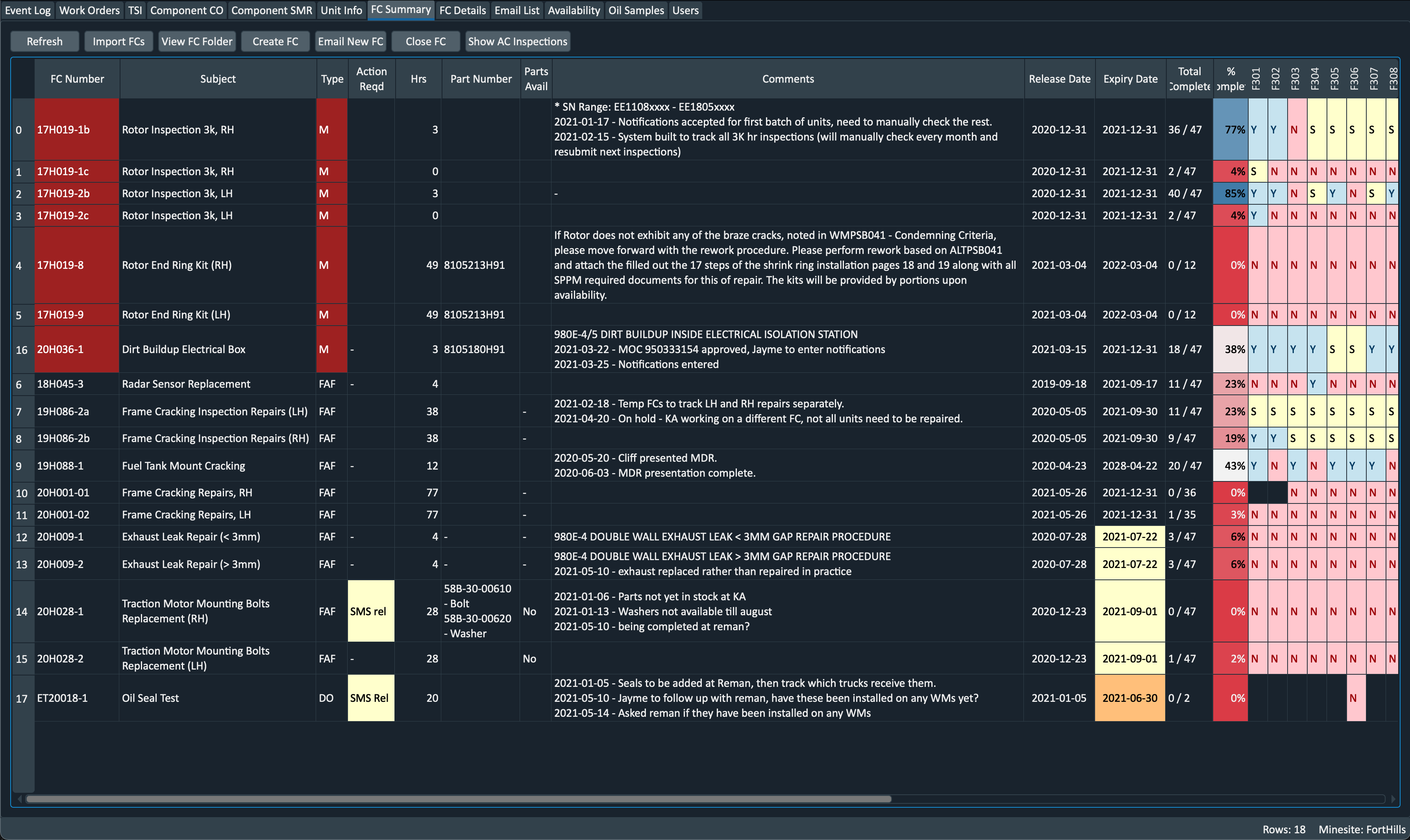
FC Details#
Inspect individual FCs records per unit (as opposed to per FC).
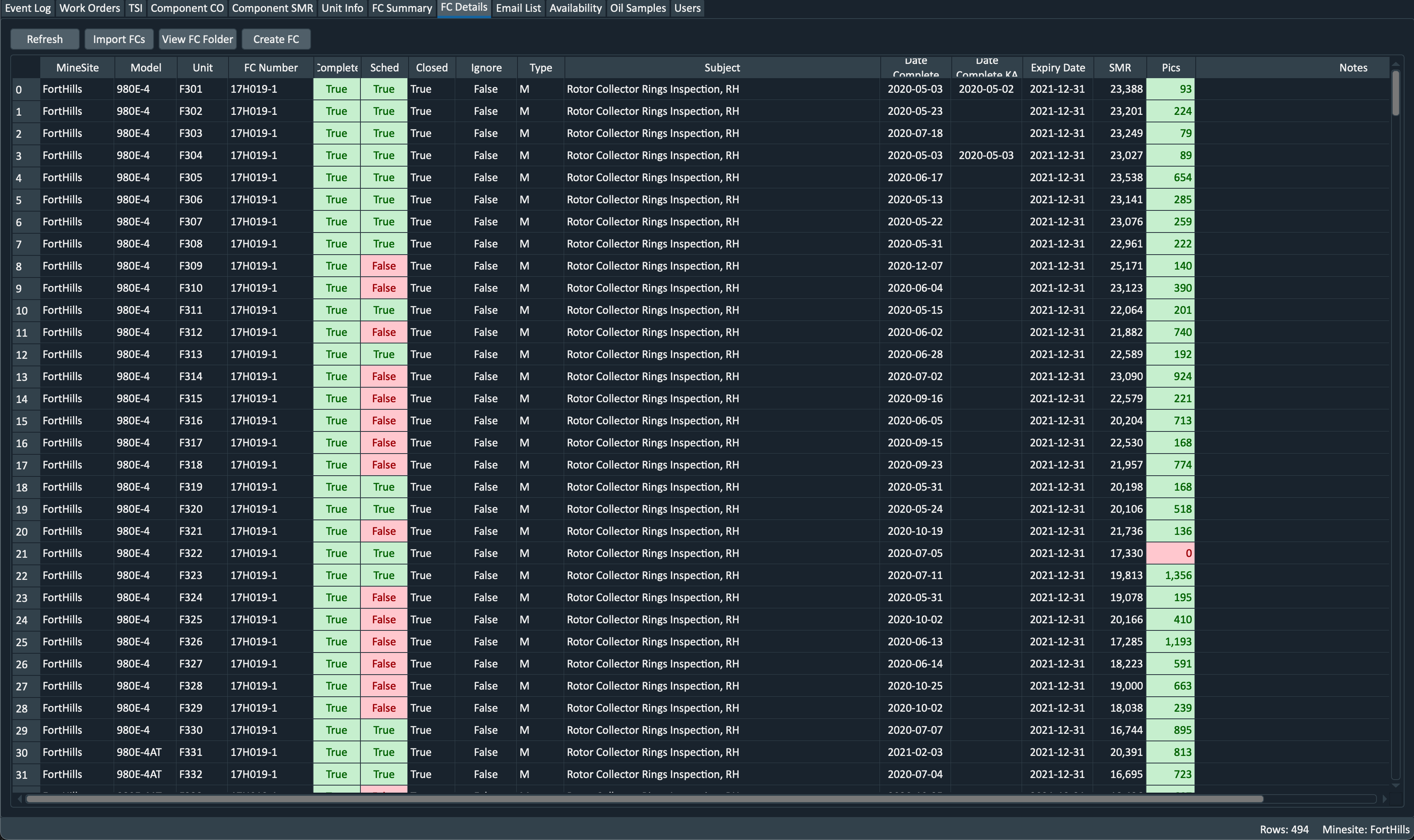
Troubleshooting#
The Troubleshooting tab can be used to perform an advanced search of historical records. Its refresh menu has many of the same fields/filters as other tables, but the primary filter to use for this table is Search Text.
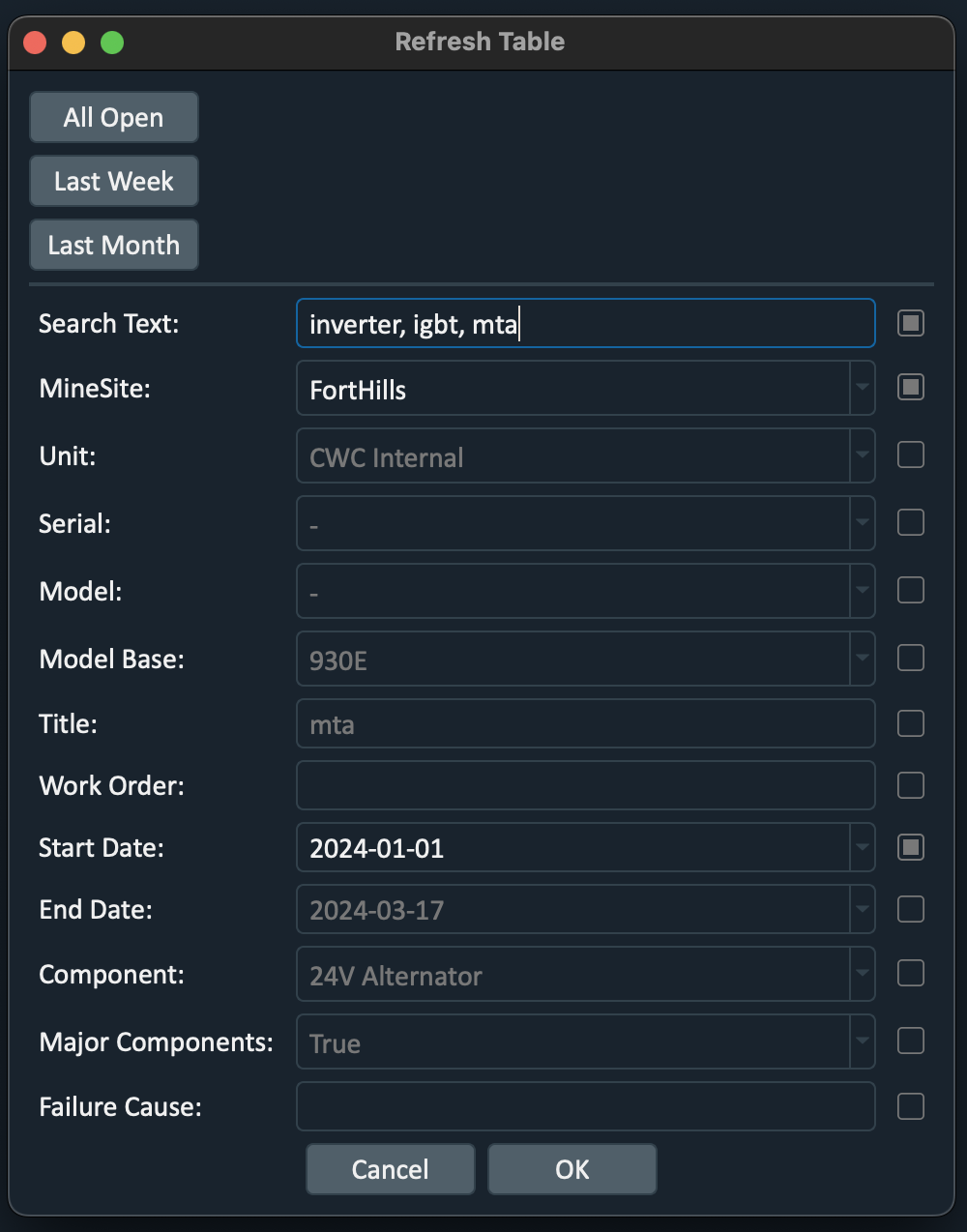
This filter accepts multiple search terms separated by a comma ,, and will seach on several fields in the database, returning rows and highlighting the search terms passed.
Warning
This is a relatively “expensive” query, so please make sure to limit your search as much as possible, using date ranges, models, etc.

This is useful if you are unsure of the exact event(s) you’re searching for, but know one or more terms which may be related to them.
Parts#
Show part names/numbers.
Add new part numbers if missing
Add “Alternate” part names for easier searching
When refreshing table, “Part Name” input field searches both “Part Name” and “Alt Part Name”
Warning
The data in the Parts database table is from a one-time bulk import from Komatsu in 2018.
Some part numbers may be missing or outdated.

Oil Samples#
Oil sample history for all units/components in the FluidLife system.
